5 Hacks To Manage Screen Time (+Free Printable Screen Time Checklist)
The onslaught of screen time with your kids may feel daunting.
But fear not! With these 5 hacks, you can establish healthy screen time limits tailored to your family’s needs.
According to the American Academy of Child & Adolescent Psychiatry, children aged 8 to 12 spend an average of 4-6 hours daily on screens, while teens clock in closer to 9 hours.
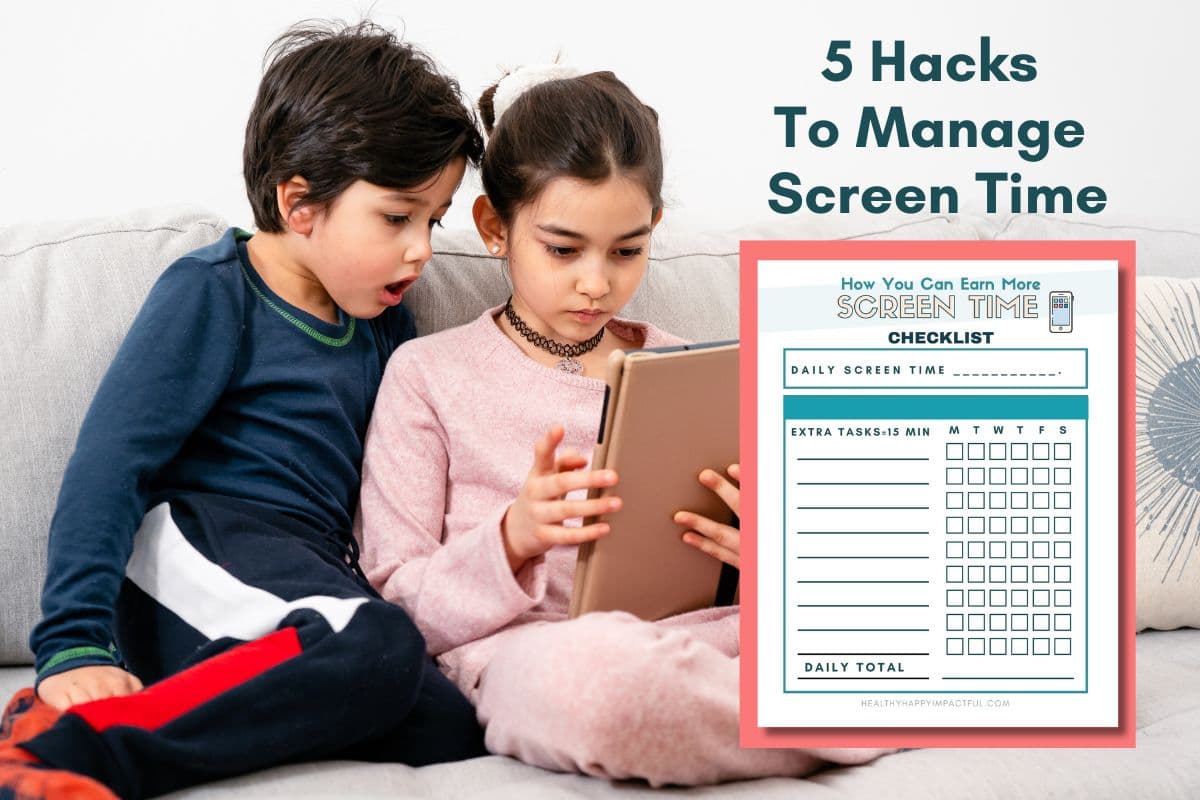
Finding the right balance between screen time and other activities is essential for overall well-being. Use these hacks and the free screen time checklist below to help!
Hack #1: Set Clear Expectations
Have you made your screen time expectations explicitly clear to your child?
If not, it’s time to decide on your rules for screen time. And stick to them.
Establish clear guidelines for when and how much screen time is allowed each day. Then, adjust these rules for summer vacations and weekends if needed. Communicate these expectations to your child and explain the reasons behind them.
For older kids and teens, setting clear expectations remains crucial. However, be open to negotiating screen time limits based on the circumstances.
Nothing has to be perfect or absolute. The key is to be clear in your expectations.
Hack #2: Use Visual Checklists
These help kids stay organized and motivated. And they helps kids learn good habits and accomplish necessary tasks before screen time.
Daily Routine Checklists
Our kids complete their daily routine checklists before and after school.

Would you like to save this idea?
On weekends and school breaks, we expand our daily routine checklists to include extra activities for the free time at home.
Here’s an example:
- Make bed
- Brush teeth
- Clean bedroom
- 20 minutes of reading
- 2 math practice pages
- Complete daily chore
- Play outside at least 30 minutes
- Daily exercise (walk the dog, bike ride, shoot hoops, etc…)
- Create something (craft, Legos, play dough, draw, write a letter, build with blocks, puzzle, etc…)
- Free choice game or activity
*Grab an editable routine chart! Check out this routine pack for kids, which includes 3 kids’ morning checklists + templates that are customizable.
Weekly Chore Chart
Our kids also complete their weekly chore charts. This system eliminates the need to come up with a new chore every day. Plus, it ensures they know exactly what chore to complete each day.

Use this list of chores for all ages for ideas.
Our weekly chore chart includes:
- Sweep under the kitchen island
- Clean the mudroom
- Start laundry (Use this laundry cheat sheet)
- Put away laundry
- Take out the trash
- Dog duty
- Clean bathroom (Use this bathroom cleaning checklist)
- Mom’s Choice
Pro Tip: I set a specific time for screens each day after their checklists are complete. Alternatively, kids can earn immediate screen time by completing their checklists.
*Explore these weekly summer schedule ideas to add screen-free variety to your days.

Hack #3: Encourage Active Screen Time
Not all screen time is created equal. Screens can offer many positive benefits and help prepare kids to thrive in a digital world.
If your kids are eager for more or have earned extra screen time, seize the opportunity to promote productive screen use.
Create
- Make digital art
- Take pictures and make a collage
- Make a movie
- Write a story
- Write music
- Complete a directed drawing
Learn
- Use an educational app
- Play a game to enhance a skill (math computation, problem-solving, etc…)
- Read an e-book
- Take a virtual field trip
- Research an interesting topic
- Programming
Connect
- Video call distant family
- Email relatives
- Connect with friends (parent monitored and approved)
- Collaborate on group projects
- Play age-appropriate (and parent-supervised) online games with friends
Hack #4: Try Something New
Shift the focus to forms of entertainment that don’t involve staring at a screen. Consider options like family-friendly podcasts, audiobooks, or different genres of music.
Engage in these activities while preparing meals together, getting crafty, or doing daily chores. Introduce something new that the whole family can enjoy to spark discussions too.
Pro Tip: Use these screen-free tactics in the car to ease boredom.
Hack #5: Avoid Screen Time During Meals
Make a family rule that no devices are allowed at the table. Reserve the time to enjoy eating and foster connections with your loved ones.
Remember that parents lead by example! Keep your phones at bay during dinner as well.
Try out these games and conversation starters instead:
- The Best Would You Rather Questions– We love these!
- Top 10 Questions To Ask At Dinner – Great for starting meaningful discussions.
- Who Is Most Likely?– These are so fun for all ages!
- Questions To Ask Teens– Get teens talking too!
Bonus: Free Printable Screen Time Checklist
Implement this screen time checklist to clearly define your expectations. It also offers opportunities to earn extra screen time. Each additional task completed grants kids more screen time for that day.
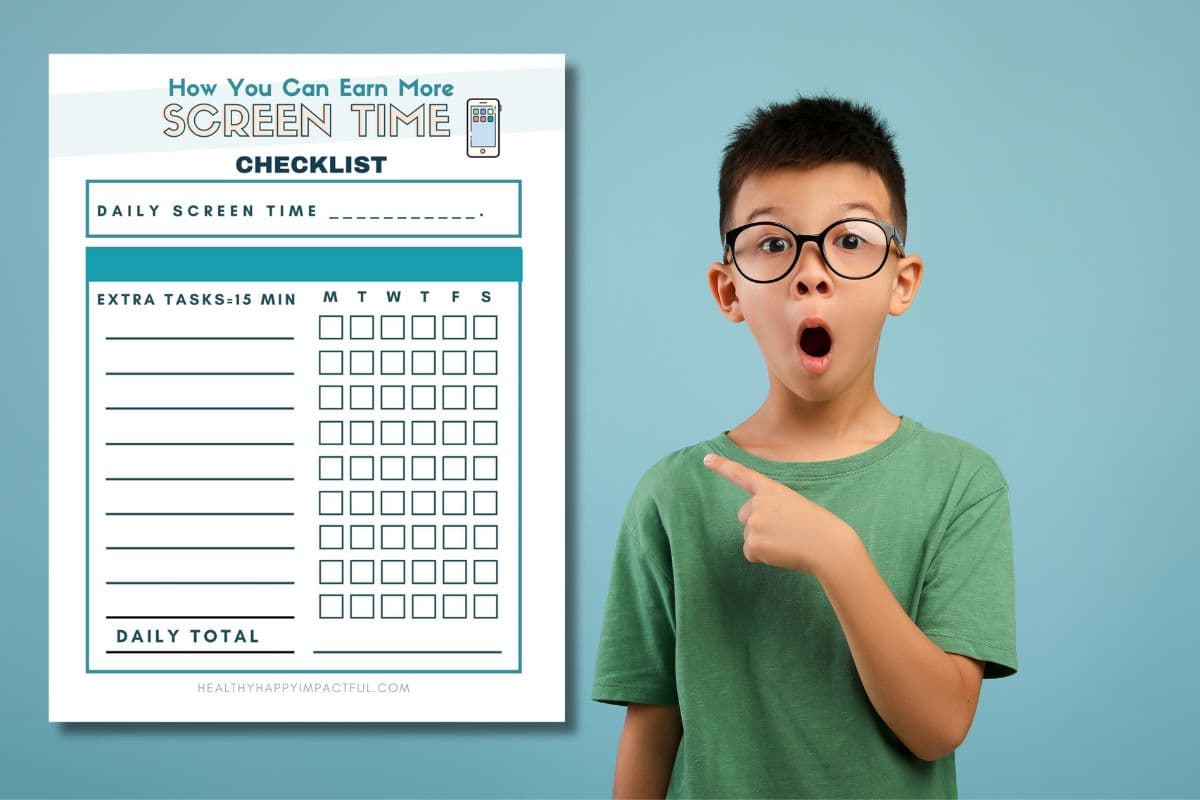
Put this checklist in a page protector and have kids check it off with a dry-erase marker for reuse.
For more ways to wipe out your routine power struggles, don’t miss the Gold Star Routine Pack!
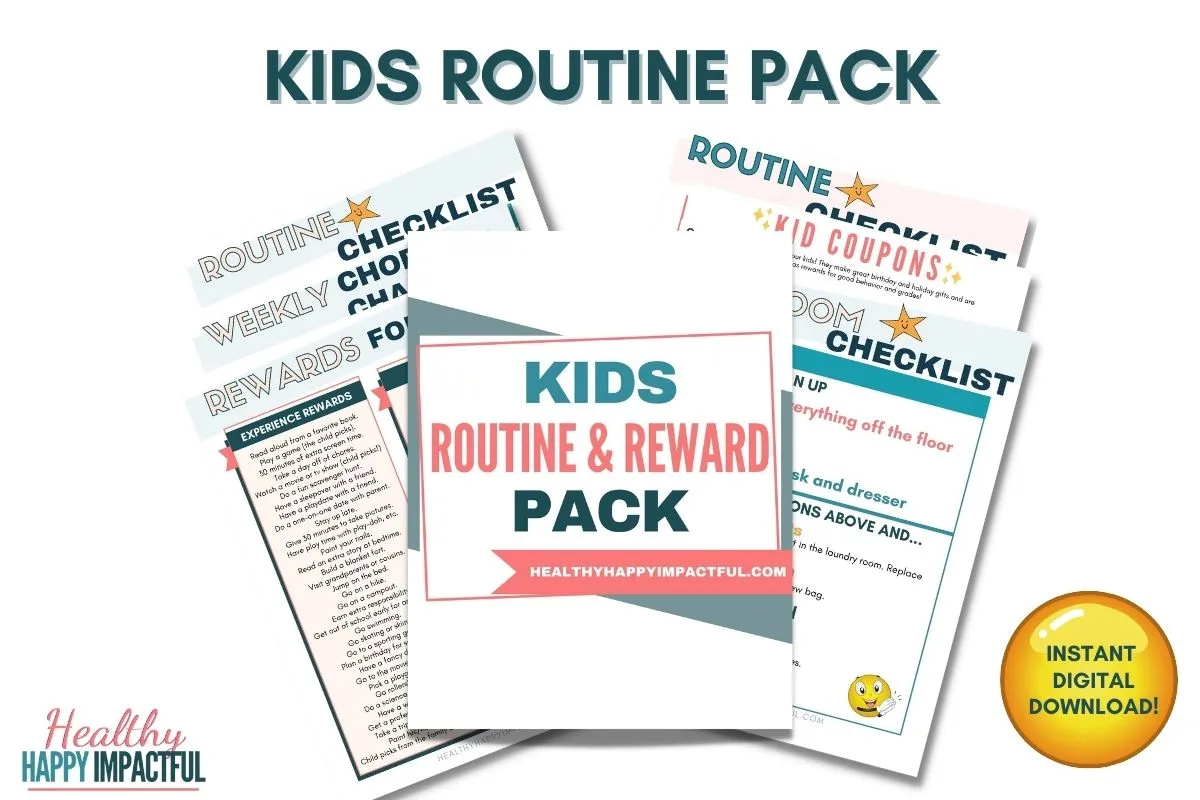
How Much Screen Time Should Kids Have?
When it comes to guidelines for screen time, the American Academy of Pediatrics makes the following recommendations:
- Until 18 months of age: Limit screen time to video chatting with an adult.
- 18 months to 2 years: Limit to watching educational programming with a caregiver.
- 2- 5 years: Limit screen time to 1 hour of high-quality programming per day.
- 6 years and older: Set limits based on individual needs. Make sure that screen time doesn’t disrupt sleep or activities.
Don’t forget to pin this post to Pinterest for later!
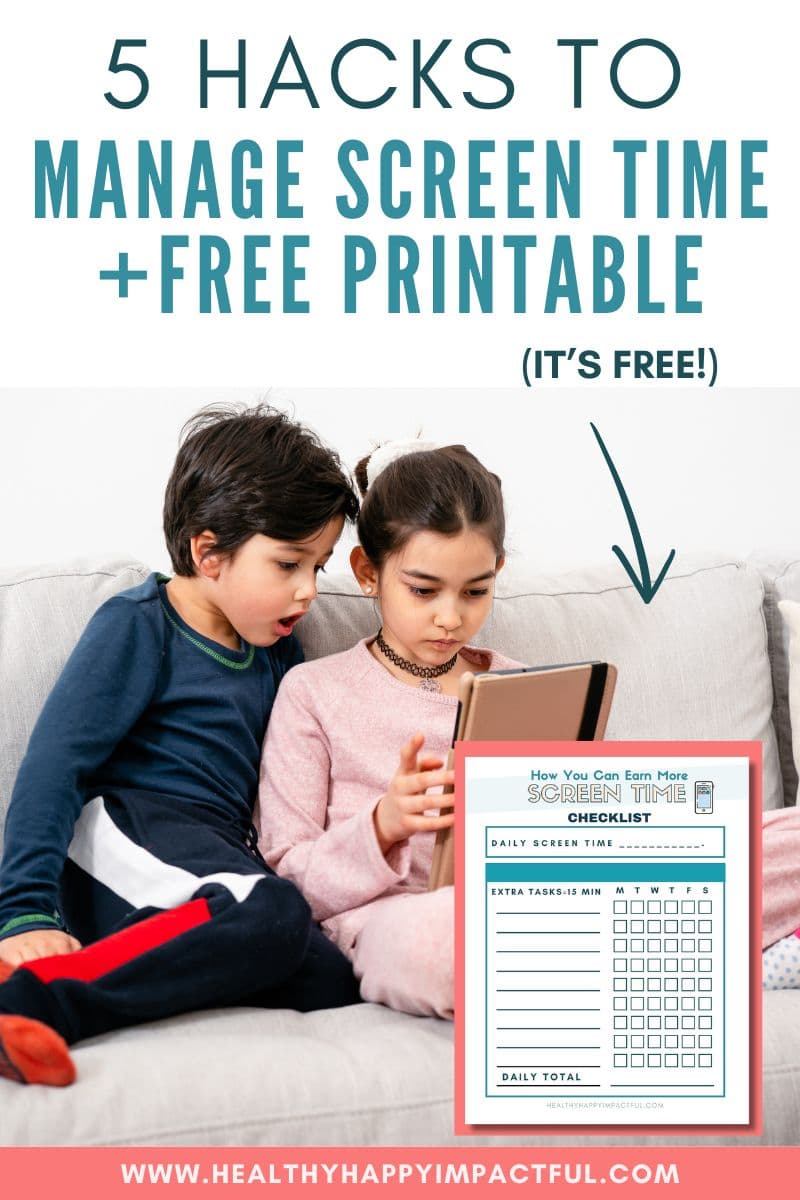
What’s Next?
Join tens of thousands of moms and sign up for the Family Connections Newsletter. You’ll get the best family content and free resources right to your inbox.


